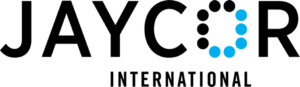1080p Full HD 802.11n Wireless Interactive Presentation Gateway
PLANET WIPG-300H adopting IEEE 802.11n dual-band wireless technology brings smooth display through the 300Mbps high-speed wireless connection or the wired 100Mbps Fast Ethernet connection to project the screen of desktop PC, Mac or smartphone to make the professional and interactive presentation.

Intelligent 1080p Full HD Wireless Projection
The WIPG-300H can optimize resolution based on the automatically transmitting device. It supports the display with multiple resolutions and audio projection disregarding video format and resolution. Its HDMI output resolution can be increased to 1080p (1920 x 1080 pixels), making it a high-definition display perfect for presentation and video. Thus, the office presenter or the home users can easily share the multimedia on the big monitor/screen with others without the hassle of cabling.
Key Features:
- Wirelessly project multimedia across different platforms
- Flexible dual-output options with VGA or 1080p Full HD resolution
- 4-to-1 split screen projection increase efficiency
- Audio and video streaming
- Just Plug & Display by a USB token without any installation
- 802.11n dual-band Wi-Fi AP and AP-client mode
- Remote control presenter’s desktop over USB mouse/keyboard
- USB over IP for touch screen and IWB
- Web-based management interface
- Windows 7/8/10, Mac OS X, iOS and Android support
- WebSlides allows multiple users to view the presentation on any mobile devices
- SidePad receiver allows a mobile device to remotely control presenter’s desktop
- Its compact size makes installation and placement convenient
Wireless Interactive Touch
Furthermore, the WIPG-300H adopts an interactive feature with IWB (Intelligent White Board) and Mobile apps which enable users to reverse control or synchronize screen display for different platforms. This helps the WIPG-300H achieve a real, full wireless presentation environment.
Mobile Applications
The WIPG-300H supports not only the Windows and Mac platforms, but also the presentation and screen mirroring through the iPad, iPhone, or the Android mobile device. Apps for mobile devices working on the WIPG-300H are freely available at Google Play and Apple App Store.
Flexible Projection via Dual Video Output Interfaces
To deliver a perfect presentation solution, the WIPG-300H offers the choice of the two types of video output interfaces: the VGA or HDMI connector, which is compatible with most of the popular display devices. With the hardware decoding capability, the WIPG-300H can project high-definition sound film through wireless or wired LAN connections. It facilitates multiple users to freely display the presentations, images and videos via connecting to a projector or LCD TV without complex installation.
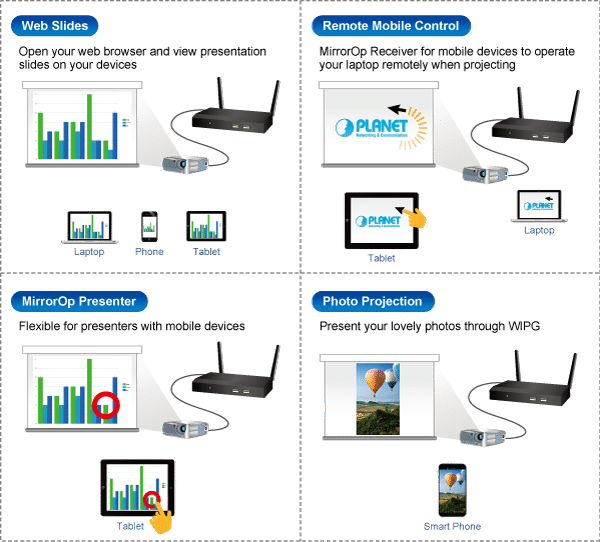
Remote Desktop
Plug standard USB keyboard or mouse into the USB port on the front panel of the WIPG-300H to enable you to control your PC remotely. You don’t have to stand still beside the PC or the WIPG-300H, thus delivering your presentation easily and freely.

4-to-1 Split Screen Projection
With this 4-to-1 split screen feature, the WIPG-300H allows up to four PC / Laptop screens to be projected through one projector at the same time. Therefore, the participants can easily do the side-by-side comparison from four PCs/laptops to make the presentation more efficient.